Dear Students,
Several of you have asked about the pick up time for project sheets and would like to meet earlier. For this reason I am adjusting the pickup time
I will be in the AEC building in our classroom or just outside the classroom on Tuesday May 11 from 5:00 until 8:00 or until all sheets have been picked up. You must pick up your own sheet; you cannot pick up grade sheets for your classmates.
If you work at Keesler AFB, you can pick up your project sheets on Tuesday morning between 10:00 and 1:00 (since I am on base that day, this will save you a drive.)
I will not be in my office for regular hours this week; please call me if you have any questions at (228) 282-0470. Grades will post to SOAR by the end of the week; I do not distribute grades by email or over the phone.
Thank you,
Dr. Karen Juneau
Monday, May 10, 2010
Monday, May 3, 2010
For IT 365 Monday Students Only- May 3
Dear Students,
I must attend a meeting in Hattiesburg that begins at 2:00 on Monday, May 3. This means I will be in class only for the first few minutes in case you would like to turn in a project. Please contact me if you need assiatance with your project and we will set a time that will work for for both of us tommorow.
This does not mean that the projects are due today; the due date has not changed.
Let me know that you have recieved ths message.
Thank you,
Dr. Juneau
I must attend a meeting in Hattiesburg that begins at 2:00 on Monday, May 3. This means I will be in class only for the first few minutes in case you would like to turn in a project. Please contact me if you need assiatance with your project and we will set a time that will work for for both of us tommorow.
This does not mean that the projects are due today; the due date has not changed.
Let me know that you have recieved ths message.
Thank you,
Dr. Juneau
Monday, April 26, 2010
End of Term Notes
As you finish and submit your porfiolio please note the following if you are interested in feedback on your final work.
I will be at our classroom on Monday May 10 7:00 until 8:30 pm for you to receive feedback on your final portfolio. If you are interested in your score sheet for the portfolio. please come by at this time. I will leave at 8:30 if no one is present.
If you turn in your portfiolos early (before the final class session) you will receive final feedback by the last class session.
Dr. Juneau
I will be at our classroom on Monday May 10 7:00 until 8:30 pm for you to receive feedback on your final portfolio. If you are interested in your score sheet for the portfolio. please come by at this time. I will leave at 8:30 if no one is present.
If you turn in your portfiolos early (before the final class session) you will receive final feedback by the last class session.
Dr. Juneau
Tuesday, April 20, 2010
Corrections to Reflection List
An attentive student has pointed out that I left the blog reflection and the web page reflection off of the required reflection list posted in the last post.
You should write a short reflection describing how web pages can be used in your classroom to support NETS standards.
•List at least one standard for students and describe how a class web pagecan support these standards.
•How can using a web page help you organize your work as a teacher? Describe two examples.
For the blog reflection:
In the interest of not adding an additional reflection at this date, I would like to modify the Final Blog Post –Course reflection.
Unlike in the original directions, print this post as a Word document and include it as the Blog Reflection.
This means that the only change for the blog reflection is that you should include the final post as Word document in your portfolio as well as it being part of the blog printout.
Refelection on Web Pages
•List at least one standard for students and describe how a class web pagecan support these standards.
•How can using a web page help you organize your work as a teacher? Describe two examples.
For the blog reflection:
In the interest of not adding an additional reflection at this date, I would like to modify the Final Blog Post –Course reflection.
Unlike in the original directions, print this post as a Word document and include it as the Blog Reflection.
This means that the only change for the blog reflection is that you should include the final post as Word document in your portfolio as well as it being part of the blog printout.
Monday, April 19, 2010
Refections and Blog Posts
This post contains directions for the remaining blog posts and reflections. As we wrap up the course assginments this week , it is time to look back on what we have accomplished.
You should have the following reflections in your portfolio project
http://www.iste.org/Content/NavigationMenu/NETS/ForStudents/2007Standards/NETS_for_Students_2007.htm
The Standards for Teachers
http://www.iste.org/Content/NavigationMenu/NETS/ForTeachers/2008Standards/NETS_for_Teachers_2008.htm
Specifically you should address:
• What you have learned in this class that you believe will be most useful to you in your future career.
• your strong and weak points
• why you think they are weak or strong
• your future learning goals to indicate how you would improve your weak areas
• how do you plan to technology into the classroom?
You should have the following reflections in your portfolio project
- Concept map reflection
- Reflection on web tools
- Reflection on your web page
- Reflection on plagiarism activity
- Movie Reflection
- Google Group Reflection
- Final Blog Reflection ( this is your blog reflection)
- First day post (this is my first blog post; can be very short)
- First Blog Assignment (refer to previous post)
- Reflection for Concept Map Assignment (post to blog, refer to previous post)
- Movie Project Reflection. ( post to blog; refer to previous post)
Reflection on web tools
The NET standards are linked here for your review.The Standards for Students
http://www.iste.org/Content/NavigationMenu/NETS/ForStudents/2007Standards/NETS_for_Students_2007.htm
The Standards for Teachers
http://www.iste.org/Content/NavigationMenu/NETS/ForTeachers/2008Standards/NETS_for_Teachers_2008.htm
Specifically you should address:
- List at least two standards for students and describe how games can support these standards.
- How can using Web tools help you organize your work as a teacher? Describe two examples.
- What part of working with Web tools did you find to be the most difficult?
Reflection on plagiarism activity
- Which NETS standard is concerned with issues related to plagiarism?
- Describe how Turitin can be used as tool to identify plagiarism and how it can be used a tool to improve student awarenss of this issue.
Google Group Reflection
- Which NETS standard can be supported by the use of online class discussion boards?
- How is the use of a discussion board different from a Web page or a blog?
Final Blog Reflection
This is an overall course reflection (500 to 600 words ). In your course reflection, you need to include the following aspects:
• What you have learned in this class that you believe will be most useful to you in your future career.
• your strong and weak points
• why you think they are weak or strong
• your future learning goals to indicate how you would improve your weak areas
• how do you plan to technology into the classroom?
Tuesday, April 13, 2010
In Search of . . . Braded envelopes?
Several of you are having problems locating an envelope to hold the CD for your final portfolio.
The objective is to obtain an envelope that has these qualities:
You may use a braded envelope, a Velcro envelope, a pasted flap (as long as you do not seal it; just tuck the flap to the inside), string and loop, elastic and loop made of plastic or paper.
I use these small envelope all of the time; I did not realize that they are hard to locate. In case you are wondering this is what one looks like:

I did not intend for this requirement to be a hardship.
The objective is to obtain an envelope that has these qualities:
- It is large enough that the CD will still fit inside once you have punch holes in the side of the envelope to place it in the notebook
- It is small enough that it will fit inside the notebook without hanging out of the notebook
- I can get to the CD without tearing open the envelope
- I can replace the CD in the envelope
It is not important what type of envelope you purchase as long as it meets these criteria.
I use these small envelope all of the time; I did not realize that they are hard to locate. In case you are wondering this is what one looks like:

They come in a variety of sizes but imay be hard to locate as a single item. I buy them by the box.
Just purchase an envelope that meets the criteria and you will be fine.
Monday, April 12, 2010
This week, you are finishing several in progress items.
Your home page has:
- In class we are completing the Assistive Technology assignment.
- You should be working to complete the Gender issues report which is part of the Turnitin exercise. You need to save this report to the final portfolio file and make a hyperlink in the Table of contents to that file.
Your home page has:
- Links to the other pages
- Layout table (border has been removed)
- 3 images
- Some introductory text
- A background
- Five links with a short description of what the students are to do at these links
- Set of class rules (This does not have to be on the same page as the web links)
- You should have an image on each page.
You need to develop content this week for another page of your site. The content will vary depending on what you named the page. Refer to the list in your syllabus or the planning map that we created for ideas about what to add to this page. You need:
- Content item 1
- Content item 2
- at least one image
You should have completed the Movie Reflection and it should be posted to your blog.
We will begin the the Google Group Assignment this week but will not complete it until next week.
A busy week!!
Monday, April 5, 2010
Movie Project Reflection
Consider the following NETS standards:
1. Creativity and Innovation
Students demonstrate creative thinking, construct knowledge, and develop innovative products and processes using technology. Students:
a. apply existing knowledge to generate new ideas, products, or processes.
b. create original works as a means of personal or group expression.
2. Communication and Collaboration
Students use digital media and environments to communicate and work collaboratively, including at a distance, to support individual learning and contribute to the learning of others. Students:
a. interact, collaborate, and publish with peers, experts, or others employing a variety of digital environments and media.
b. communicate information and ideas effectively to multiple audiences using a variety of media and formats.
What type of activity using Movie Maker could you develop for your students that would support these objectives in a subject area that you hope to teach? Describe such an assignment or activity and why it clearly supports one or more of the NETS standards given above.
Post your reflection to your blog. Title this post Movie Maker Reflection.
You will also need to save and print a hard copy for your Portfolio. Save the Electronic copy to your portfolio folder and link that file to the appropriate header on the Table of Contents that you created last week.
This should be complete by Friday, April 9, 2010.
1. Creativity and Innovation
Students demonstrate creative thinking, construct knowledge, and develop innovative products and processes using technology. Students:
a. apply existing knowledge to generate new ideas, products, or processes.
b. create original works as a means of personal or group expression.
2. Communication and Collaboration
Students use digital media and environments to communicate and work collaboratively, including at a distance, to support individual learning and contribute to the learning of others. Students:
a. interact, collaborate, and publish with peers, experts, or others employing a variety of digital environments and media.
b. communicate information and ideas effectively to multiple audiences using a variety of media and formats.
What type of activity using Movie Maker could you develop for your students that would support these objectives in a subject area that you hope to teach? Describe such an assignment or activity and why it clearly supports one or more of the NETS standards given above.
Post your reflection to your blog. Title this post Movie Maker Reflection.
You will also need to save and print a hard copy for your Portfolio. Save the Electronic copy to your portfolio folder and link that file to the appropriate header on the Table of Contents that you created last week.
This should be complete by Friday, April 9, 2010.
Movie Project Showcase
This week, you will showcase your movie project. It is very important that you save your Movie as a finished movie for this session. You will also want to save the project file and all the media support files in case you need to repair or change something before the showcase. All of these files should be in your IT 365 Final Portfolio folder in a subfolder for your Movie.
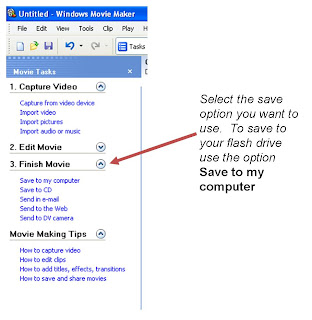
To save the movie as a finished movie:
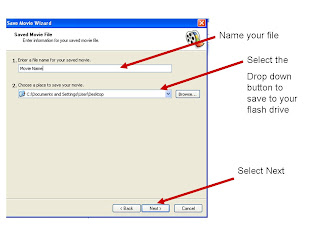
It will take a few minutes to save the Movie. When it is finished, you will have an option to play the finished movie. Select Movie and the file will play.
If you need to change anything, you will need to work with the project file, not the finished movie file. The finished movie cannot be changed. You will have to edit the project file and resave your work as a finished movie file.
As a final check, close all the programs you have open and then select the finished movie on your computer using My Computer. The Movie should play. If not, you have made one the following errors:
In general, it is easier to add the music before you adjust the timing and to add the transitions before you add text overlays. Remember this is not a perfect program and you have to work with it to get it to do what you want it to. Please contact me if you are having problems that you cannot solve.
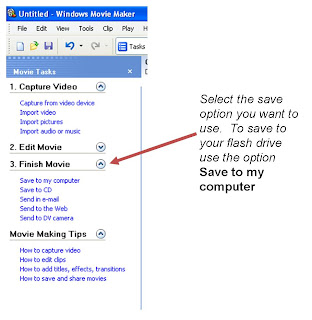
To save the movie as a finished movie:
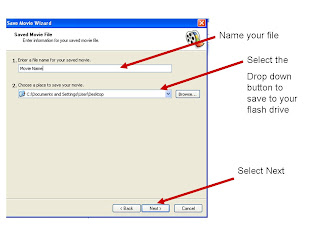
It will take a few minutes to save the Movie. When it is finished, you will have an option to play the finished movie. Select Movie and the file will play.
If you need to change anything, you will need to work with the project file, not the finished movie file. The finished movie cannot be changed. You will have to edit the project file and resave your work as a finished movie file.
As a final check, close all the programs you have open and then select the finished movie on your computer using My Computer. The Movie should play. If not, you have made one the following errors:
- You did not save all of the files for your movie in the same folder.
- You did not insert your images as files, you used copy and paste. Save the images to your Movie folder and then insert them.
- You did not save your music file to the same folder as the other elements of your Movie.
- Youd did not save your work as a finished movis but you saved it as a project file in a folder other than the folder in which you stored your pictures.
In general, it is easier to add the music before you adjust the timing and to add the transitions before you add text overlays. Remember this is not a perfect program and you have to work with it to get it to do what you want it to. Please contact me if you are having problems that you cannot solve.
Wednesday, March 31, 2010
Turnitin Report Assignment
A week ago, we completed an inclass activity that demonstrated how plagiarism software such as Turntin works. Now that you have experienced how plagiarism detection software can be used by teachers to check the originality of student work (although such software is not always perfect), it is time to see how to use this software to improve your writing.
There are many issues related to the social, ethical, legal, and human issues of technology. We have discussed plagiarism and copyright law. This report is to examine the issue of gender bias. The report must be one to two pages (double-spaced) should answer the following questions:
• What is the definition of gender bias (as related to the use of computers)?
• Is there evidence that a technology gender gap and gender bias exist?
• Why are girls in their adolescent years losing interest in computers?
• What are the differences and similarities between how males and females perceive and use technology?
• What role do parents, educators, and manufacturers have in encouraging (and discouraging) technology use among females?
Write on the given topic in YOUR OWN WORDS. You not need to add a reference list or in line citations for this assignment (Note that you should do so in most writing assignments: this is the exception rather than the rule). Once you are through writing the report, submit the new document through Turnitin as the assignment Report. The report duplicate count should be 25% or less. If not, you will need to revise your work until the percentage goes down. Submit a hard copy of your revised paper and the Turnitin report to the instructor and an electronic version to your IT Portfolio folder on your flash drive.
You may find the following online resources helpful:
Association for Computing Machinery report on the gender gap
http://www.acm.org/press-room/news-releases/nic-interim-report/
BBC News report, “Gender Gap Alive and Well Online”
http://news.bbc.co.uk/2/hi/technology/4555370.stm
Closing the Technological Gender Gap
http://www.edutopia.org/computer-science-technology-gender-gap
Young Women Steer Clear of Tech Careers, http://archives.cnn.com/2000/LOCAL/westcentral/07/06/tgm.women.tech/index.html
PEW/Internet, How Women and Men Use the Internet
http://www.pewinternet.org/PPF/r/171/report_display.asp
Gender and Computer Games
http://jcmc.indiana.edu/vol11/issue4/hartmann.html
For the Tuesday night class this is due on April 13 at the beginning of class
For the Monday/Wednesday class this is due on April 14 at the beginning of class
There are many issues related to the social, ethical, legal, and human issues of technology. We have discussed plagiarism and copyright law. This report is to examine the issue of gender bias. The report must be one to two pages (double-spaced) should answer the following questions:
• What is the definition of gender bias (as related to the use of computers)?
• Is there evidence that a technology gender gap and gender bias exist?
• Why are girls in their adolescent years losing interest in computers?
• What are the differences and similarities between how males and females perceive and use technology?
• What role do parents, educators, and manufacturers have in encouraging (and discouraging) technology use among females?
Write on the given topic in YOUR OWN WORDS. You not need to add a reference list or in line citations for this assignment (Note that you should do so in most writing assignments: this is the exception rather than the rule). Once you are through writing the report, submit the new document through Turnitin as the assignment Report. The report duplicate count should be 25% or less. If not, you will need to revise your work until the percentage goes down. Submit a hard copy of your revised paper and the Turnitin report to the instructor and an electronic version to your IT Portfolio folder on your flash drive.
You may find the following online resources helpful:
Association for Computing Machinery report on the gender gap
http://www.acm.org/press-room/news-releases/nic-interim-report/
BBC News report, “Gender Gap Alive and Well Online”
http://news.bbc.co.uk/2/hi/technology/4555370.stm
Closing the Technological Gender Gap
http://www.edutopia.org/computer-science-technology-gender-gap
Young Women Steer Clear of Tech Careers, http://archives.cnn.com/2000/LOCAL/westcentral/07/06/tgm.women.tech/index.html
PEW/Internet, How Women and Men Use the Internet
http://www.pewinternet.org/PPF/r/171/report_display.asp
Gender and Computer Games
http://jcmc.indiana.edu/vol11/issue4/hartmann.html
For the Tuesday night class this is due on April 13 at the beginning of class
For the Monday/Wednesday class this is due on April 14 at the beginning of class
Monday, March 29, 2010
Final Portfolio Directions
As we are now past the midpoint of the term; it is time to begin organizing our work in a final portfolio. We will begin this process this week and continue to build this document until the first week of May. As you can see some of these assignments are not yet complete, we will add them to the portfolio as we complete them.
You will need a notebook not larger than 1 inch (1/2 inch should work fine) with a clear pocket on the front. You will place a cover sheet in this pocket. A second copy of the cover sheet should be placed as the first page of the portfolio inside the notebook.
You also need a set of eight tabs, a permanent marker, a CD RW (read/write) with a jewel case and a small braded envelope to place in the back of the notebook to hold the CD This should be a small 5 by 7 braded envelope that you will punch holes in so that it is attached to the notebook by the notebook rings or brads. I should be able to open the envelope to retrieve the CD without having to tear the envelope so select a braded style or one with a closure that can be refastened. The permanent marker is so you can label your CD (fine point Sharpe works well)
Do not spend a lot of money on office supplies; I do not score your work on office supplies. You do not need to include color printouts since we do not have a color printer in the lab. I do not want large notebooks because these are difficult to store. These portfolios will not be returned. Please make a duplicate for your own use.
Summary shopping list:
For the second step, review the contents of the portfolio. The needed items should be placed in this order. The items in bold text are your tabs.
RubiStar
Superkids
PBL Checklists
Ethical issues in technology
Movie
o Reflection on using movies for education (the Word file should be in your portfolio folder)
o Movie (The finished movie should be in your portfolio folder)
o Printout of blog
o Reflection on using Google Groups for Education (The Word file should be in your portfolio folder)
Concept map for students (make this a hyperlink to file)
Concept Map for lesson planning (make this a hyperlink to file)
Games and activities
Assessment tools
Report on ethical issues of technology (make this a hyperlink to file)
Movie (make this a hyperlink to file)
Web page
You should create a folder on your flash drive titled IT 365 Final Portfolio. Everything you will add to your portfolio will be in this folder. This is important so that your documents can be linked electronically and so that all parts can be easily copied to a CD that you will turn in with your project. Do not save your files in random locations since you will have to locate them and move them to the portfolio folder to burn them to the CD.
You will need a notebook not larger than 1 inch (1/2 inch should work fine) with a clear pocket on the front. You will place a cover sheet in this pocket. A second copy of the cover sheet should be placed as the first page of the portfolio inside the notebook.
You also need a set of eight tabs, a permanent marker, a CD RW (read/write) with a jewel case and a small braded envelope to place in the back of the notebook to hold the CD This should be a small 5 by 7 braded envelope that you will punch holes in so that it is attached to the notebook by the notebook rings or brads. I should be able to open the envelope to retrieve the CD without having to tear the envelope so select a braded style or one with a closure that can be refastened. The permanent marker is so you can label your CD (fine point Sharpe works well)
Do not spend a lot of money on office supplies; I do not score your work on office supplies. You do not need to include color printouts since we do not have a color printer in the lab. I do not want large notebooks because these are difficult to store. These portfolios will not be returned. Please make a duplicate for your own use.
Summary shopping list:
- Notebook that is not larger than 1” with a clear front pocket to hold a cover sheet.
- Fine point permanent marker
- RW CD with jewel case
- 5 by 7 Braded envelopes
- Set of 8 Tabs
- A page border
- An image
- The following information centered
Your name
IT 365
Computer Applications in Education
Final Portfolio
Dr. Karen Juneau’s Section
Spring 2010
For the second step, review the contents of the portfolio. The needed items should be placed in this order. The items in bold text are your tabs.
Plain sheet of paper
Cover page
Table of contents
Table of contents
Concept mapping
o Concept map reflection (The Word file should be in your portfolio folder)
o Concept map for students (The isf. file should be in your portfolio folder)
o Concept Map for lesson planning (The isf. file should be in your portfolio folder)
Web tools
o Reflection on web tools (The Word file should be in your portfolio folder)
o Games and activities- List of hyperlinks (must be hot) links to games with short description of eEach game. (The Word file should be in your portfolio folder)
- Print out of the first page of each game in the same order as listed in the link list.
- List of assessment tool hyperlinks and a short description of what each site generates. (The Word file should be in your portfolio folder)
- Print out of sample assessment tools
Quizstar
BigBus Testmaker RubiStar
Superkids
PBL Checklists
o Reflection on plagiarism activity (The Word file should be in your portfolio folder)
o Report on ethical issues of technology ( The Word file should be in your portfolio folder)
Movie
o Movie (The finished movie should be in your portfolio folder)
Web page
o Reflection on educational Web pages (you should include a link to your web page)
o Printout of web page
Home page Resource page (note: this should be title of the page you created)
Lesson page (note: this should be title of the page you created)
About me page (note: this should be title of the page you created)
Blog
o Reflection on using blogs for education( Include a hyperlink to your blog)o Printout of blog
Assistive technology
o Assistive technology assignment (The Word file should be in your portfolio folder)Google Group
o Reflection on using Google Groups for Education (The Word file should be in your portfolio folder)
Your table of contents should look like this (you may copy and paste this; delete the link notes. you may need to clean up the formatting after you copy it, see your hardcopy. Remember to delete format notes.)
Table of contents
Concept mapping
Concept map reflection (make this a hyperlink to file)Concept map for students (make this a hyperlink to file)
Concept Map for lesson planning (make this a hyperlink to file)
Web tools
Reflection on web tools (make this a hyperlink to file)Games and activities
Assessment tools
Ethical issues in technology
Reflection on plagiarism activity (make this a hyperlink to file)Report on ethical issues of technology (make this a hyperlink to file)
Movie
Reflection on using movies for education (make this a hyperlink to file)Movie (make this a hyperlink to file)
Web page
Reflection on educational Web pages (make this a hyperlink to file)Web page
Blog
Reflection on using blogs for education (make this a hyperlink to file) Blog
Assistive technology
Assistive technology assignment (make this a hyperlink to file) Google Group
Reflection on using Google Groups for Education (make this a hyperlink to file)
Monday, March 8, 2010
Evil Ad Gremlins that Steal Your Blog
A student had a problem with their blog today. For a brief second when they logged into their page, the page could be seen and then it would redirect the viewer to an ad page.
After much searching and a couple hours of work, I found that the problem was caused by a bad widget. In this case, it was something called "Zen Aquarium" . Do not ad this widget to your page and if this problem occurs the only fix is to delete gadgets (widgets) until you delete the problem. Unfortunately this means you will have to add back the widgets you want. You need to add the Feedjit widget back for this class if you deleted it or if I had to delete it to fix the page.
Now the question I would really like answered is why any company thinks advertising by corrupting web pages is a good idea. I am thinking about starting an offenders list so that we can avoid buying the products of these companies in the future. I know that my students are less that thrilled to have to repair the damage to their pages and I am equally happy that it is now midnight and my papers are still not finished since this fix took much longer to find than I expected. Fair warning to ad gremlins; I am making a list.
After much searching and a couple hours of work, I found that the problem was caused by a bad widget. In this case, it was something called "Zen Aquarium" . Do not ad this widget to your page and if this problem occurs the only fix is to delete gadgets (widgets) until you delete the problem. Unfortunately this means you will have to add back the widgets you want. You need to add the Feedjit widget back for this class if you deleted it or if I had to delete it to fix the page.
Now the question I would really like answered is why any company thinks advertising by corrupting web pages is a good idea. I am thinking about starting an offenders list so that we can avoid buying the products of these companies in the future. I know that my students are less that thrilled to have to repair the damage to their pages and I am equally happy that it is now midnight and my papers are still not finished since this fix took much longer to find than I expected. Fair warning to ad gremlins; I am making a list.
Wednesday, February 24, 2010
Last Call for Concept Map Assignment
At this point, you should have completed your concept map assignment and I should have the printouts in my possession. If this is not the case, send your files to me electronically (remember to save in version 8 or earlier) and submit your hard copies by
Monday, March 1 (for the Monday Wednesday class)
Tuesday, March 3 ( for the Tuesday night class)
No concept map assignments will be accepted for a grade after this date. Missing assignments will be scored as a 0.
Monday, March 1 (for the Monday Wednesday class)
Tuesday, March 3 ( for the Tuesday night class)
No concept map assignments will be accepted for a grade after this date. Missing assignments will be scored as a 0.
Wednesday, February 17, 2010
Unloved Pink Flash Drive
I know that St. Valentine's Day is over now that there is an abandoned pink Flash Drive left all alone in the computer lab today. It is hoping that its chance at a happy home is not over. What better place to meet than the library? It is waiting at the lost and found for its rightful owner.
Please check in the library lost and found for this drive. It has several student files on it so I am not certain where it belongs.
Please check in the library lost and found for this drive. It has several student files on it so I am not certain where it belongs.
Reflection for Final Porfolio-Concept Mapping
In the reflection question for this week, you will begin work on your course portfolio.In that portfolio, you will include a reflection on the assignment that you have just completed. For this reflection, you should refer to the NETS standards, and include an explanation of how concept mapping can be use in support of that standard.
The NET standards are linked here for your review.
The Standards for Students
http://www.iste.org/Content/NavigationMenu/NETS/ForStudents/2007Standards/NETS_for_Students_2007.htm
The Standards for Teachers
http://www.iste.org/Content/NavigationMenu/NETS/ForTeachers/2008Standards/NETS_for_Teachers_2008.htm
Specifically you should address:
• What standards do you think can be supported by concept mapping as a tool for students?
• How can a planning map help you to integrate and plan technology in your lesson?
• What did you learn from this assignment that will help you reach these goals?
Your reflection should be between 150 and 200 words: roughly a single page of text. Make a header for this document that contains your name and align this header to the margin on the right side of the page.
Save this document in your portfolio folder as Concept Map Reflection. Back-up this file.
Print out a copy to turn in for review; although it will not receive a final grade until the end of the course, I will review your work so that you can revise it for the final portfolio.
You should plan to complete this as soon as you finish the concept map assignment.
The NET standards are linked here for your review.
The Standards for Students
http://www.iste.org/Content/NavigationMenu/NETS/ForStudents/2007Standards/NETS_for_Students_2007.htm
The Standards for Teachers
http://www.iste.org/Content/NavigationMenu/NETS/ForTeachers/2008Standards/NETS_for_Teachers_2008.htm
Specifically you should address:
• What standards do you think can be supported by concept mapping as a tool for students?
• How can a planning map help you to integrate and plan technology in your lesson?
• What did you learn from this assignment that will help you reach these goals?
Your reflection should be between 150 and 200 words: roughly a single page of text. Make a header for this document that contains your name and align this header to the margin on the right side of the page.
Save this document in your portfolio folder as Concept Map Reflection. Back-up this file.
Print out a copy to turn in for review; although it will not receive a final grade until the end of the course, I will review your work so that you can revise it for the final portfolio.
You should plan to complete this as soon as you finish the concept map assignment.
Comments for Concept Maps
As you have noticed, you have two maps to complete for my sections of this course a planning map and a student map. This is how the rubric is modified to allow for both of these maps without creating extra criteria.
Criteria
1. Must have text notes that explain main topic and/or subtopics
(At least 2 on each map or four total on both maps) This is the yellow comment box that drops down when you click on the symbol.
2. Have at least five topic areas and each must have two or more subtopics. (Should at least five total for both maps: you will likely have more than this.)
3. One of the subtopics must have its own sub-subtopics.( Should be on at least one map)
4. Create 2 hyperlinks to 2 different Web sites on the main concepts or topics. (Two hyperlinks on one map or one hyperlink on each map). These must be active (hot).
5. Add text for the links where appropriate (must have at least two text links on each map or 4 links on a single map). These are the words that appear in the link line.
6. Use a variety of images and/or shapes for the topic/subtopic nodes (e.g., apples and rectangles).
• The student map must include a least four images for symbols.
• The planning map should use different symbols for sub objectives/concepts and teaching methods. You do not have to use images on this map.
7. Change the following from the default
• Use a background color for at least one map.
• Change the thickness and color of the link lines on at least one map.
• On at least one map use a font other than the default font.
8. Place your name, IT 365 and section time in a text box on the file on both maps. Your name should not be in a symbol but in a textbox without an outline.
To finish this assignment:
1. Create folder on your flash drive for your Portfolio. You may title this IT 365 Final Portfolio.
2. Save your maps in this folder as Inspiration files. (You may need this if you have to revise this assignment)
3. Export both maps as .jpeg files and save in the same folder. (Note since all the files are not in the same format, not all will show in program save window. To see your files; view the drive in My Computer when you are done).
4. Print two copies of the concept map in diagram view. This does not have to be a color print. Open all notes for this print. Keep one for your records
5. Turn in a print out of both maps.
6. Send your files for these maps as an Inspiration file in version 8 or earlier to Karen.Juneau@gmail.com
7. You might want to backup up your work on your home computer.
This assignment should be complete on February 17, 2010 for the Monday/ Wednesday section and on February 23, 2010 for the Tuesday night section.
Criteria
1. Must have text notes that explain main topic and/or subtopics
(At least 2 on each map or four total on both maps) This is the yellow comment box that drops down when you click on the symbol.
2. Have at least five topic areas and each must have two or more subtopics. (Should at least five total for both maps: you will likely have more than this.)
3. One of the subtopics must have its own sub-subtopics.( Should be on at least one map)
4. Create 2 hyperlinks to 2 different Web sites on the main concepts or topics. (Two hyperlinks on one map or one hyperlink on each map). These must be active (hot).
5. Add text for the links where appropriate (must have at least two text links on each map or 4 links on a single map). These are the words that appear in the link line.
6. Use a variety of images and/or shapes for the topic/subtopic nodes (e.g., apples and rectangles).
• The student map must include a least four images for symbols.
• The planning map should use different symbols for sub objectives/concepts and teaching methods. You do not have to use images on this map.
7. Change the following from the default
• Use a background color for at least one map.
• Change the thickness and color of the link lines on at least one map.
• On at least one map use a font other than the default font.
8. Place your name, IT 365 and section time in a text box on the file on both maps. Your name should not be in a symbol but in a textbox without an outline.
To finish this assignment:
1. Create folder on your flash drive for your Portfolio. You may title this IT 365 Final Portfolio.
2. Save your maps in this folder as Inspiration files. (You may need this if you have to revise this assignment)
3. Export both maps as .jpeg files and save in the same folder. (Note since all the files are not in the same format, not all will show in program save window. To see your files; view the drive in My Computer when you are done).
4. Print two copies of the concept map in diagram view. This does not have to be a color print. Open all notes for this print. Keep one for your records
5. Turn in a print out of both maps.
6. Send your files for these maps as an Inspiration file in version 8 or earlier to Karen.Juneau@gmail.com
7. You might want to backup up your work on your home computer.
This assignment should be complete on February 17, 2010 for the Monday/ Wednesday section and on February 23, 2010 for the Tuesday night section.
Saturday, February 13, 2010
Review quizes Chapter 1-5
New review quizes have been set for you at Quizstar. These quizes have been set so that you may take them up to four times. Remember these are very good practice for the midterm exam and that each quiz is paired with a chapter in your textbook. (Quiz 1 is for Chapter 1) Although the scores for these quizes is not included in your grade; you are required to take these quizes a least once each.
Quizes for chapters 1-5 are now posted.
Quizes for chapters 1-5 are now posted.
Monday, February 8, 2010
Schedule for the Week of February 8-12 2010
Please remember that I will be out of town for most of this week. My schedule is shown below. Also remember that my phone works very well in case you need to reach me.
After Monday's class, I will post study guides for the week so check back on Tuesday.
Have a good week
Dr. Juneau
After Monday's class, I will post study guides for the week so check back on Tuesday.
Have a good week
Dr. Juneau
Tuesday, February 2, 2010
E-Mail Issues
FYI- If you work on base, the mail system seems to be having issues. I can receive mail from a .mil address but it is not always accepting a reply. This was not limited to the USM system. William Carey was also having problems in the base office with this today. Please check to see if you mail box has reach its limit or use your gmail account.
Monday, February 1, 2010
Inspiration Issues
It has been brought to my attention that the free download in Inspiration no longer allows you to save the file as a version 7 file. This is problem since we have version 7 in the lab. For now, if you are working on these assignments at home save it as a version 8 file. I have a copy of version 8 so I will be able to open that file.
If you will send your version 8 file to me before next class as an email attachment, I will open it in version 8 and try to save it as version 7. Please keep a copy of your original file if this does not work. I will send you the converted file as an attachment before the next session
If you will send your version 8 file to me before next class as an email attachment, I will open it in version 8 and try to save it as version 7. Please keep a copy of your original file if this does not work. I will send you the converted file as an attachment before the next session
Tuesday, January 26, 2010
Lost sunglasses
There is a pair of sunglasses that were left in the lab tonight. If you wish to retrieve them, please check with lost and found at the Gulf Coast Library lost and found.
Concept Map Assignment Part 1
You are to develop a simple concept map that illustrates some part of the content of your lesson. This concept map would be used as a visual aid to help your students understand the material that your lesson covers. You may use this technique to illustrate a process, explain the relationship between ideas or clarify the meaning of some terms.
This concept map will be part of your final project. An example concept map is given below:

Select a format that is appropriate to illustrate the concept that you are intending to teach. Save this file in your folder on the server when you are finished and print out a copy to submit for a grade.
You can find many examples of concept maps at http://classes.aces.uiuc.edu/ACES100/Mind/c-m2.html

This concept map will be part of your final project. An example concept map is given below:

Select a format that is appropriate to illustrate the concept that you are intending to teach. Save this file in your folder on the server when you are finished and print out a copy to submit for a grade.
You can find many examples of concept maps at http://classes.aces.uiuc.edu/ACES100/Mind/c-m2.html
Concept Map Assignment Part 2
You are to develop a planning concept map that illustrates the structure of your proposed lesson. It will include the structure of the lesson including sub-objectives, proposed activities, proposed presentation methods and hot links to Web Based resources. The example that I shared in class is included below for your review.
As you develop your final project, you will add to this concept map. At this time, you are to complete as much of this concept map as you can. These maps will be reviewed and return to you, so that you can continue to improve them for inclusion in your final project.
Inspiration is available in all labs in this department; please check on the door of the lab for an open lab time that will work with your schedule. You cannot access this program online. You may download a 30 trial version at the Inspiration web site:
http://www.inspiration.com/productinfo/inspiration/index.cfm
If you use the free download be sure to save the file as a version earlier than Inspiration 8.
A printout of both concept maps will be submitted on February 1
Save both maps as electronic files; you will use these in a later assignment.
You are to develop a planning concept map that illustrates the structure of your proposed lesson. It will include the structure of the lesson including sub-objectives, proposed activities, proposed presentation methods and hot links to Web Based resources. The example that I shared in class is included below for your review.
As you develop your final project, you will add to this concept map. At this time, you are to complete as much of this concept map as you can. These maps will be reviewed and return to you, so that you can continue to improve them for inclusion in your final project.
Inspiration is available in all labs in this department; please check on the door of the lab for an open lab time that will work with your schedule. You cannot access this program online. You may download a 30 trial version at the Inspiration web site:
http://www.inspiration.com/productinfo/inspiration/index.cfm
If you use the free download be sure to save the file as a version earlier than Inspiration 8.
A printout of both concept maps will be submitted on February 1
Save both maps as electronic files; you will use these in a later assignment.

Monday, January 25, 2010
First Blog Assignment
Consider the following concepts that you reviewed in Chapter 1 and write a short reflection on your readings that address the following ideas:
Chapter One
1) What is the role that national technology standards play in the successful integration of technology?
2) How can you manage the classroom during technology integration?
3) What is the connection between learning outcomes and assessment?
4. Describe the characteristics of special learners.
Post your answer to your blog before next week. Title your post Reflections on Chapter 1.
Chapter One
1) What is the role that national technology standards play in the successful integration of technology?
2) How can you manage the classroom during technology integration?
3) What is the connection between learning outcomes and assessment?
4. Describe the characteristics of special learners.
Post your answer to your blog before next week. Title your post Reflections on Chapter 1.
Tuesday, January 19, 2010
Study Questions for Week 1
These are questions for you to review after you have read the chapter. You do not need to submit your answers to these questions but there will be a short quiz over this content next week.
Chapter 1: Preparing to Use Technology Study Questions
1. Define the term assistive technology device.
2. Define the following terms:
IDEA
IEP
AT
3. What is the purpose of The Consortium for School Networking?
4. What is universal design for learning?
5. Why is it an important part of Universal Design to present concepts in
multiple formats. (hint: this is not limited to learning styles)
6. What are the recommendations and standards of the ISTE Project known as NETS•S?
7. What organizations provided support for technology integration on the national and international levels?
8. Who provided support for teachers working with technology integration at the local level?
9. Does it matter if you become a teacher who is capable of integrating technology into the curriculum for K-12 students or not?
10. How is preparing lesson plans helpful to teachers?
11. What is an instructional objective?
12. What are measurable verbs?
13. What is readiness for learning?
14. Transformed learning environments present content to students in ways that are needed for students to be successful in an increasingly digital society. What are some examples of this concept?
15. Research has determined that certain conditions must be in place for teachers to be successful at integrating technology. What are some of these conditions?
16. How can you management the classroom to support technology integration?
Chapter 1: Preparing to Use Technology Study Questions
1. Define the term assistive technology device.
2. Define the following terms:
IDEA
IEP
AT
3. What is the purpose of The Consortium for School Networking?
4. What is universal design for learning?
5. Why is it an important part of Universal Design to present concepts in
multiple formats. (hint: this is not limited to learning styles)
6. What are the recommendations and standards of the ISTE Project known as NETS•S?
7. What organizations provided support for technology integration on the national and international levels?
8. Who provided support for teachers working with technology integration at the local level?
9. Does it matter if you become a teacher who is capable of integrating technology into the curriculum for K-12 students or not?
10. How is preparing lesson plans helpful to teachers?
11. What is an instructional objective?
12. What are measurable verbs?
13. What is readiness for learning?
14. Transformed learning environments present content to students in ways that are needed for students to be successful in an increasingly digital society. What are some examples of this concept?
15. Research has determined that certain conditions must be in place for teachers to be successful at integrating technology. What are some of these conditions?
16. How can you management the classroom to support technology integration?
Weclome to IT 365
Welcome to the course blog for my sections of IT 365. We will use this site a great deal during this term. Each week, I will post some information about the class for that week. You should get in the habit of checking for posts on this site at least once a week.
This is the type of information that you can find here:
• Assignments and assignment modifications
• Study questions for review
• Important dates
• Resources to help you complete your assignments such as web links and other hints.
• Changes in class meeting times (If a class is canceled for any reason it will be posted here)
• Where you can retrieve lost items (such as flash drives)
Each week before class, a new post will appear. This post will be used in the next class session, so you do not have to worry about the content of that post until after the class session.
Remember that comments on posts do not appear immediately because they are reviewed before they are posted. If you have an individual comment that you do not want to share, please contact me by e-mail.
This should be an interesting and useful term for all us,
Welcome to IT 365.
This is the type of information that you can find here:
• Assignments and assignment modifications
• Study questions for review
• Important dates
• Resources to help you complete your assignments such as web links and other hints.
• Changes in class meeting times (If a class is canceled for any reason it will be posted here)
• Where you can retrieve lost items (such as flash drives)
Each week before class, a new post will appear. This post will be used in the next class session, so you do not have to worry about the content of that post until after the class session.
Remember that comments on posts do not appear immediately because they are reviewed before they are posted. If you have an individual comment that you do not want to share, please contact me by e-mail.
This should be an interesting and useful term for all us,
Welcome to IT 365.
For Former Students
As promised, I have blocked you from the follower list for the IT 365 Course Blog. This should prevent you from receiving assignment posts in Google Reader. I need to do this so that the blog will be useful for the students that I have in the course this term.
You are very welcome to follow the Sleepy Artisan if you like. I hope that you have a wonderful, interesting and successful term.
Best of success in all your future plans,
Dr. Karen Juneau
You are very welcome to follow the Sleepy Artisan if you like. I hope that you have a wonderful, interesting and successful term.
Best of success in all your future plans,
Dr. Karen Juneau
Subscribe to:
Comments (Atom)





