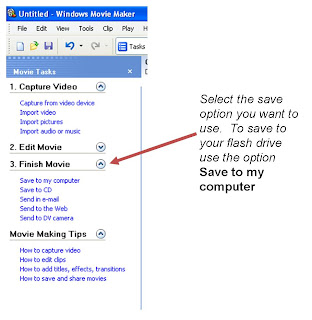
To save the movie as a finished movie:
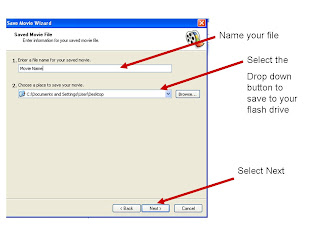
It will take a few minutes to save the Movie. When it is finished, you will have an option to play the finished movie. Select Movie and the file will play.
If you need to change anything, you will need to work with the project file, not the finished movie file. The finished movie cannot be changed. You will have to edit the project file and resave your work as a finished movie file.
As a final check, close all the programs you have open and then select the finished movie on your computer using My Computer. The Movie should play. If not, you have made one the following errors:
- You did not save all of the files for your movie in the same folder.
- You did not insert your images as files, you used copy and paste. Save the images to your Movie folder and then insert them.
- You did not save your music file to the same folder as the other elements of your Movie.
- Youd did not save your work as a finished movis but you saved it as a project file in a folder other than the folder in which you stored your pictures.
In general, it is easier to add the music before you adjust the timing and to add the transitions before you add text overlays. Remember this is not a perfect program and you have to work with it to get it to do what you want it to. Please contact me if you are having problems that you cannot solve.




No comments:
Post a Comment