As you finish and submit your porfiolio please note the following if you are interested in feedback on your final work.
I will be at our classroom on Monday May 10 7:00 until 8:30 pm for you to receive feedback on your final portfolio. If you are interested in your score sheet for the portfolio. please come by at this time. I will leave at 8:30 if no one is present.
If you turn in your portfiolos early (before the final class session) you will receive final feedback by the last class session.
Dr. Juneau
Monday, April 26, 2010
Tuesday, April 20, 2010
Corrections to Reflection List
An attentive student has pointed out that I left the blog reflection and the web page reflection off of the required reflection list posted in the last post.
You should write a short reflection describing how web pages can be used in your classroom to support NETS standards.
•List at least one standard for students and describe how a class web pagecan support these standards.
•How can using a web page help you organize your work as a teacher? Describe two examples.
For the blog reflection:
In the interest of not adding an additional reflection at this date, I would like to modify the Final Blog Post –Course reflection.
Unlike in the original directions, print this post as a Word document and include it as the Blog Reflection.
This means that the only change for the blog reflection is that you should include the final post as Word document in your portfolio as well as it being part of the blog printout.
Refelection on Web Pages
•List at least one standard for students and describe how a class web pagecan support these standards.
•How can using a web page help you organize your work as a teacher? Describe two examples.
For the blog reflection:
In the interest of not adding an additional reflection at this date, I would like to modify the Final Blog Post –Course reflection.
Unlike in the original directions, print this post as a Word document and include it as the Blog Reflection.
This means that the only change for the blog reflection is that you should include the final post as Word document in your portfolio as well as it being part of the blog printout.
Monday, April 19, 2010
Refections and Blog Posts
This post contains directions for the remaining blog posts and reflections. As we wrap up the course assginments this week , it is time to look back on what we have accomplished.
You should have the following reflections in your portfolio project
http://www.iste.org/Content/NavigationMenu/NETS/ForStudents/2007Standards/NETS_for_Students_2007.htm
The Standards for Teachers
http://www.iste.org/Content/NavigationMenu/NETS/ForTeachers/2008Standards/NETS_for_Teachers_2008.htm
Specifically you should address:
• What you have learned in this class that you believe will be most useful to you in your future career.
• your strong and weak points
• why you think they are weak or strong
• your future learning goals to indicate how you would improve your weak areas
• how do you plan to technology into the classroom?
You should have the following reflections in your portfolio project
- Concept map reflection
- Reflection on web tools
- Reflection on your web page
- Reflection on plagiarism activity
- Movie Reflection
- Google Group Reflection
- Final Blog Reflection ( this is your blog reflection)
- First day post (this is my first blog post; can be very short)
- First Blog Assignment (refer to previous post)
- Reflection for Concept Map Assignment (post to blog, refer to previous post)
- Movie Project Reflection. ( post to blog; refer to previous post)
Reflection on web tools
The NET standards are linked here for your review.The Standards for Students
http://www.iste.org/Content/NavigationMenu/NETS/ForStudents/2007Standards/NETS_for_Students_2007.htm
The Standards for Teachers
http://www.iste.org/Content/NavigationMenu/NETS/ForTeachers/2008Standards/NETS_for_Teachers_2008.htm
Specifically you should address:
- List at least two standards for students and describe how games can support these standards.
- How can using Web tools help you organize your work as a teacher? Describe two examples.
- What part of working with Web tools did you find to be the most difficult?
Reflection on plagiarism activity
- Which NETS standard is concerned with issues related to plagiarism?
- Describe how Turitin can be used as tool to identify plagiarism and how it can be used a tool to improve student awarenss of this issue.
Google Group Reflection
- Which NETS standard can be supported by the use of online class discussion boards?
- How is the use of a discussion board different from a Web page or a blog?
Final Blog Reflection
This is an overall course reflection (500 to 600 words ). In your course reflection, you need to include the following aspects:
• What you have learned in this class that you believe will be most useful to you in your future career.
• your strong and weak points
• why you think they are weak or strong
• your future learning goals to indicate how you would improve your weak areas
• how do you plan to technology into the classroom?
Tuesday, April 13, 2010
In Search of . . . Braded envelopes?
Several of you are having problems locating an envelope to hold the CD for your final portfolio.
The objective is to obtain an envelope that has these qualities:
You may use a braded envelope, a Velcro envelope, a pasted flap (as long as you do not seal it; just tuck the flap to the inside), string and loop, elastic and loop made of plastic or paper.
I use these small envelope all of the time; I did not realize that they are hard to locate. In case you are wondering this is what one looks like:

I did not intend for this requirement to be a hardship.
The objective is to obtain an envelope that has these qualities:
- It is large enough that the CD will still fit inside once you have punch holes in the side of the envelope to place it in the notebook
- It is small enough that it will fit inside the notebook without hanging out of the notebook
- I can get to the CD without tearing open the envelope
- I can replace the CD in the envelope
It is not important what type of envelope you purchase as long as it meets these criteria.
I use these small envelope all of the time; I did not realize that they are hard to locate. In case you are wondering this is what one looks like:

They come in a variety of sizes but imay be hard to locate as a single item. I buy them by the box.
Just purchase an envelope that meets the criteria and you will be fine.
Monday, April 12, 2010
This week, you are finishing several in progress items.
Your home page has:
- In class we are completing the Assistive Technology assignment.
- You should be working to complete the Gender issues report which is part of the Turnitin exercise. You need to save this report to the final portfolio file and make a hyperlink in the Table of contents to that file.
Your home page has:
- Links to the other pages
- Layout table (border has been removed)
- 3 images
- Some introductory text
- A background
- Five links with a short description of what the students are to do at these links
- Set of class rules (This does not have to be on the same page as the web links)
- You should have an image on each page.
You need to develop content this week for another page of your site. The content will vary depending on what you named the page. Refer to the list in your syllabus or the planning map that we created for ideas about what to add to this page. You need:
- Content item 1
- Content item 2
- at least one image
You should have completed the Movie Reflection and it should be posted to your blog.
We will begin the the Google Group Assignment this week but will not complete it until next week.
A busy week!!
Monday, April 5, 2010
Movie Project Reflection
Consider the following NETS standards:
1. Creativity and Innovation
Students demonstrate creative thinking, construct knowledge, and develop innovative products and processes using technology. Students:
a. apply existing knowledge to generate new ideas, products, or processes.
b. create original works as a means of personal or group expression.
2. Communication and Collaboration
Students use digital media and environments to communicate and work collaboratively, including at a distance, to support individual learning and contribute to the learning of others. Students:
a. interact, collaborate, and publish with peers, experts, or others employing a variety of digital environments and media.
b. communicate information and ideas effectively to multiple audiences using a variety of media and formats.
What type of activity using Movie Maker could you develop for your students that would support these objectives in a subject area that you hope to teach? Describe such an assignment or activity and why it clearly supports one or more of the NETS standards given above.
Post your reflection to your blog. Title this post Movie Maker Reflection.
You will also need to save and print a hard copy for your Portfolio. Save the Electronic copy to your portfolio folder and link that file to the appropriate header on the Table of Contents that you created last week.
This should be complete by Friday, April 9, 2010.
1. Creativity and Innovation
Students demonstrate creative thinking, construct knowledge, and develop innovative products and processes using technology. Students:
a. apply existing knowledge to generate new ideas, products, or processes.
b. create original works as a means of personal or group expression.
2. Communication and Collaboration
Students use digital media and environments to communicate and work collaboratively, including at a distance, to support individual learning and contribute to the learning of others. Students:
a. interact, collaborate, and publish with peers, experts, or others employing a variety of digital environments and media.
b. communicate information and ideas effectively to multiple audiences using a variety of media and formats.
What type of activity using Movie Maker could you develop for your students that would support these objectives in a subject area that you hope to teach? Describe such an assignment or activity and why it clearly supports one or more of the NETS standards given above.
Post your reflection to your blog. Title this post Movie Maker Reflection.
You will also need to save and print a hard copy for your Portfolio. Save the Electronic copy to your portfolio folder and link that file to the appropriate header on the Table of Contents that you created last week.
This should be complete by Friday, April 9, 2010.
Movie Project Showcase
This week, you will showcase your movie project. It is very important that you save your Movie as a finished movie for this session. You will also want to save the project file and all the media support files in case you need to repair or change something before the showcase. All of these files should be in your IT 365 Final Portfolio folder in a subfolder for your Movie.
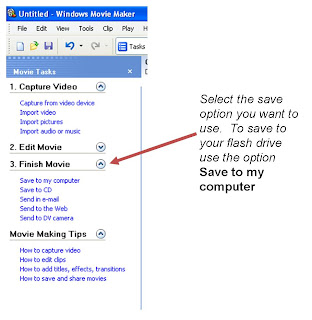
To save the movie as a finished movie:
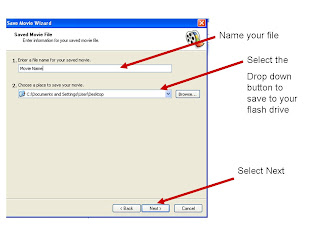
It will take a few minutes to save the Movie. When it is finished, you will have an option to play the finished movie. Select Movie and the file will play.
If you need to change anything, you will need to work with the project file, not the finished movie file. The finished movie cannot be changed. You will have to edit the project file and resave your work as a finished movie file.
As a final check, close all the programs you have open and then select the finished movie on your computer using My Computer. The Movie should play. If not, you have made one the following errors:
In general, it is easier to add the music before you adjust the timing and to add the transitions before you add text overlays. Remember this is not a perfect program and you have to work with it to get it to do what you want it to. Please contact me if you are having problems that you cannot solve.
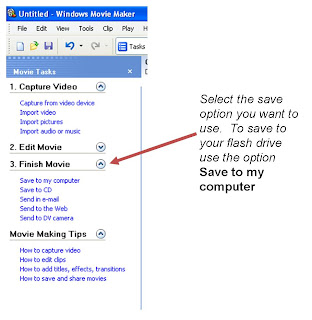
To save the movie as a finished movie:
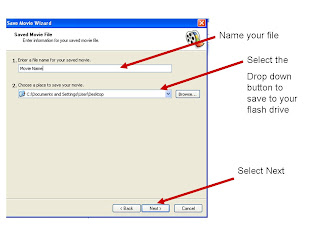
It will take a few minutes to save the Movie. When it is finished, you will have an option to play the finished movie. Select Movie and the file will play.
If you need to change anything, you will need to work with the project file, not the finished movie file. The finished movie cannot be changed. You will have to edit the project file and resave your work as a finished movie file.
As a final check, close all the programs you have open and then select the finished movie on your computer using My Computer. The Movie should play. If not, you have made one the following errors:
- You did not save all of the files for your movie in the same folder.
- You did not insert your images as files, you used copy and paste. Save the images to your Movie folder and then insert them.
- You did not save your music file to the same folder as the other elements of your Movie.
- Youd did not save your work as a finished movis but you saved it as a project file in a folder other than the folder in which you stored your pictures.
In general, it is easier to add the music before you adjust the timing and to add the transitions before you add text overlays. Remember this is not a perfect program and you have to work with it to get it to do what you want it to. Please contact me if you are having problems that you cannot solve.
Subscribe to:
Posts (Atom)




